www.engineering-thailand.com
21
'10
Written on Modified on
Trends in HMI
What are latest trends in HMI? And what should you look for or be aware of, when you browse the market in search for new HMI solutions? The purpose of this white paper is to outline and describe some of the most recent key trends in software driven industrial HMI solutions.
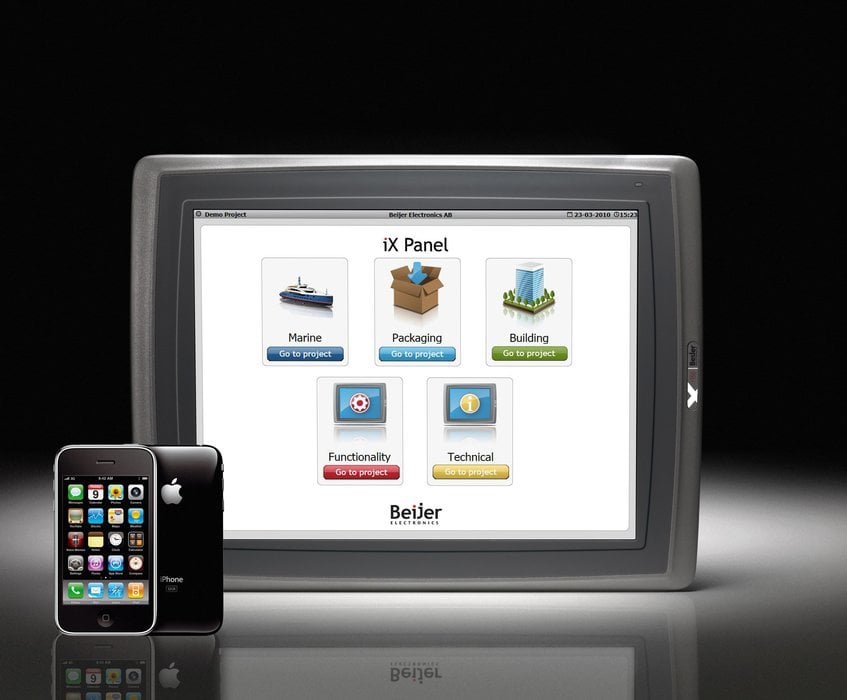
Caption: HMI solutions take on inspiration from consumer-oriented products like mobile phones, MP3 players, etc. with advanced graphics resulting in user-friendly and intuitive user interfaces.
Trend 1: HMI as an integrated part of a user experience
The significance of user interfaces has become increasingly clear over the last years. Think of Apple’s products, e.g. the iPod or the iPhone as iconic examples of how appealing and intuitive user interfaces have completely changed the perception of particular product types.
The success of Apple’s products and other consumer oriented merchandise clearly shows that a common look and feel among the products, graphics and environments contribute to brand distinction and consistent customer experiences.
Many industrial corporations have reached the same conclusion and are starting to focus more on the quality of the user interfaces in their products. In many ways the HMI is the front of a machine or process. The higher level of functionality and interaction embedded in the HMI, the more the user interface reflects the essential experience of a machine or process. Tomorrow’s successful HMI will lift the concept of a HMI solution from merely being a functional add-on, to becoming an integral part of a user experience by adding the right look and feel.
Design features will include the use of WPF objects, scalable to whatever size without loss of picture quality, and the use of .Net objects found or purchased on the internet. The use of templates and object styles facilitate efficient ways to ensure consistent, reusable design. Embedding of all functional objects, including Windows media objects, in the desired screen design will further enhance a positive user experience.
Beside the competitive advantage for a machine builder, there are solid arguments even for end users to justify the investment in the development of well designed intuitive user interfaces. The value addition of tomorrow’s intuitive HMI solutions is reflected in ease of use, higher efficiency and productivity, reduced time to complete tasks, improved user satisfaction, trust in systems, and fewer user errors.
Trend 2: Innovation based on modern best practice software technologies
The HMI evolution is driven by continuous software development backed by robust high-performance panel hardware. Today, the panel hardware is considered as a vehicle for the HMI software platform, allowing OEM design engineers to add value to their corporation’s products with a variety of options for functionality and design features. The software platform is therefore a crucial element of a HMI solution.
HMI software development is a costly and complex matter and innovative HMI manufacturers will need to base their software platforms on modern, widely spread technologies like .Net technology to be able to access a sufficiently broad variety of tools and functionality.
The same argument can be applied to the future maintenance and development of the technology platforms of HMI solutions. The resources behind .Net are enormous, which will be reflected in the continuous development of the new functionalities in the HMI software. Dependence on proprietary technologies or technologies from smaller vendors must be considered a unique approach, but a risky strategy.
HMI solutions based on Microsoft’s .Net framework or similar technologies are likely to be able to guaranty a innovative future-proof tool with continuous updates and service support highly appreciated by OEMs with long term strategies for own products and external suppliers.
Trend 3: Open platform architecture for integrated solutions
HMI basically integrates the operation of a machine or a process with the feedback to or from the operator. One aspect is the quality of the graphic user interface and in connection to this, the usability. Another important aspect is the openness of the HMI solution. Is it easy or difficult to exchange essential information with different systems or controllers? Is the application code locked for customization of functions or objects? Will runtime software be able to operate on different hardware platforms? Are design engineers able to use standard .Net objects in their projects? These are issues frequently more discussed in the dialogue between customers and vendors.
The open platform architecture of tomorrow’s HMI solutions will offer a wide range of opportunities for OEMs to enhance the look, the functionality and the connectivity of applications in order to catalyze unique products with substantial integrity.
HMI solutions will be less proprietary and offer increased freedom in choice of runtime platform; from compact operator panels to industrial PCs from different manufacturers.
It will be possible to create a scalable master project, which can be applied to different controller brands and panel resolutions with the advantage of only having to maintain one project. Engineers will demand opportunities to use scripting tools, e.g. C# script, to customize the look or functionality of objects. The design tool will offer the possibility to import third party objects and .net controls.
Freedom in connectivity and communication is the hallmark of a truly open HMI solution and will include a variety of options ranging from simple real-time exchange of data between controllers up to SQL and OPC communication with other equipment and IT systems.
Summary
HMI solutions are in a state of change. Industrial user interfaces take inspiration from consumer-oriented products like mobile phones, MP3 players, etc. with advanced 3D-style graphics, icon based navigation and controls, resulting in user-friendly and intuitive user interfaces. Trend-setting HMI solutions will support this mindset with state-of-the-art graphics and functionality fully embedded providing well designed intuitive user interfaces based on the flexible widely spread modern software technologies and a true open platform architecture.
Graphic user interfaces does not necessarily have to include the use of advanced graphic solutions. Simplicity and consistency often beats complexity and overly artistic solutions. However, the design process very often benefits from cooperation between graphic designers and the application engineers.
Trend 1: HMI as an integrated part of a user experience
The significance of user interfaces has become increasingly clear over the last years. Think of Apple’s products, e.g. the iPod or the iPhone as iconic examples of how appealing and intuitive user interfaces have completely changed the perception of particular product types.
The success of Apple’s products and other consumer oriented merchandise clearly shows that a common look and feel among the products, graphics and environments contribute to brand distinction and consistent customer experiences.
Many industrial corporations have reached the same conclusion and are starting to focus more on the quality of the user interfaces in their products. In many ways the HMI is the front of a machine or process. The higher level of functionality and interaction embedded in the HMI, the more the user interface reflects the essential experience of a machine or process. Tomorrow’s successful HMI will lift the concept of a HMI solution from merely being a functional add-on, to becoming an integral part of a user experience by adding the right look and feel.
Design features will include the use of WPF objects, scalable to whatever size without loss of picture quality, and the use of .Net objects found or purchased on the internet. The use of templates and object styles facilitate efficient ways to ensure consistent, reusable design. Embedding of all functional objects, including Windows media objects, in the desired screen design will further enhance a positive user experience.
Beside the competitive advantage for a machine builder, there are solid arguments even for end users to justify the investment in the development of well designed intuitive user interfaces. The value addition of tomorrow’s intuitive HMI solutions is reflected in ease of use, higher efficiency and productivity, reduced time to complete tasks, improved user satisfaction, trust in systems, and fewer user errors.
Trend 2: Innovation based on modern best practice software technologies
The HMI evolution is driven by continuous software development backed by robust high-performance panel hardware. Today, the panel hardware is considered as a vehicle for the HMI software platform, allowing OEM design engineers to add value to their corporation’s products with a variety of options for functionality and design features. The software platform is therefore a crucial element of a HMI solution.
HMI software development is a costly and complex matter and innovative HMI manufacturers will need to base their software platforms on modern, widely spread technologies like .Net technology to be able to access a sufficiently broad variety of tools and functionality.
The same argument can be applied to the future maintenance and development of the technology platforms of HMI solutions. The resources behind .Net are enormous, which will be reflected in the continuous development of the new functionalities in the HMI software. Dependence on proprietary technologies or technologies from smaller vendors must be considered a unique approach, but a risky strategy.
HMI solutions based on Microsoft’s .Net framework or similar technologies are likely to be able to guaranty a innovative future-proof tool with continuous updates and service support highly appreciated by OEMs with long term strategies for own products and external suppliers.
Trend 3: Open platform architecture for integrated solutions
HMI basically integrates the operation of a machine or a process with the feedback to or from the operator. One aspect is the quality of the graphic user interface and in connection to this, the usability. Another important aspect is the openness of the HMI solution. Is it easy or difficult to exchange essential information with different systems or controllers? Is the application code locked for customization of functions or objects? Will runtime software be able to operate on different hardware platforms? Are design engineers able to use standard .Net objects in their projects? These are issues frequently more discussed in the dialogue between customers and vendors.
The open platform architecture of tomorrow’s HMI solutions will offer a wide range of opportunities for OEMs to enhance the look, the functionality and the connectivity of applications in order to catalyze unique products with substantial integrity.
HMI solutions will be less proprietary and offer increased freedom in choice of runtime platform; from compact operator panels to industrial PCs from different manufacturers.
It will be possible to create a scalable master project, which can be applied to different controller brands and panel resolutions with the advantage of only having to maintain one project. Engineers will demand opportunities to use scripting tools, e.g. C# script, to customize the look or functionality of objects. The design tool will offer the possibility to import third party objects and .net controls.
Freedom in connectivity and communication is the hallmark of a truly open HMI solution and will include a variety of options ranging from simple real-time exchange of data between controllers up to SQL and OPC communication with other equipment and IT systems.
Summary
HMI solutions are in a state of change. Industrial user interfaces take inspiration from consumer-oriented products like mobile phones, MP3 players, etc. with advanced 3D-style graphics, icon based navigation and controls, resulting in user-friendly and intuitive user interfaces. Trend-setting HMI solutions will support this mindset with state-of-the-art graphics and functionality fully embedded providing well designed intuitive user interfaces based on the flexible widely spread modern software technologies and a true open platform architecture.
Graphic user interfaces does not necessarily have to include the use of advanced graphic solutions. Simplicity and consistency often beats complexity and overly artistic solutions. However, the design process very often benefits from cooperation between graphic designers and the application engineers.

